Remove Object from Photo
Swiftly remove unwanted objects from photos online for free
AnyMusicAnyVid is not available
for iOS now
Leave your Email to get direct download links of AnyMusicAnyVid for Windows, Mac or Android.
Join successfully. You will receive an email soon.
We've already sent an email to this mailbox.
Swiftly remove unwanted objects from photos online for free


Pro Object Remover satisfies you with professional services. For example, you can remove details from the photo with a high-precision select tool and then download the final nice picture with HD quality.
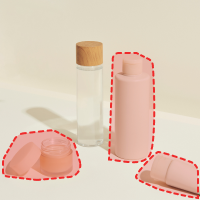




PixEraser free online photo object remover refers to a digital program that helps people remove unwanted elements from photos. It also works as a reliable alternative to expensive photo eraser software. First, as an online photo editor removing objects from photos, PixEraser offers customers the most convenient and quick access to it. You don’t need to spend time finding an official package and installing it but directly run this tool on any browser. On the other hand, as a free object remover, it is backed up by AI and can magically remove object from photo while presenting a natural look.
Pick a shot with cluttered elements from your pictures folder and upload it to the online object eraser.
Use the rectangle box to cover the unwanted objects in the photo and click the Erase button to erase object from photo.
Hit the Download button, and then the final photo will be saved as PNG file on your devices.
Cost-free service is an appealing feature for users because they only enjoy benefits without sacrificing equal wealth or effort. That is why we are determined to deliver the best and safe web app to erase things from photos for free.
Considering people now pursue an efficient lifestyle, we strive to develop a convenient tool to decrease time spent on photo editing. With this web-based picture eraser, you can remove an object from a photo without installing the application, logging in, or signing up.
No matter how messy or cluttered your photo is, throw it into the object removal app online to get clean pictures with ease. After you upload a photo to it, you only need to select the unwanted objects with the rectangle tool, and the rest will be solved by the AI tool.
First, you need to visit PixEraser online object remover site through the browser. Next, upload a photo to it and select unwanted elements in the photo. Finally, tap the Erase button to let the tool delete the selected area, and then you can download an ideal photo.
Yes! It’s unnecessary to consider the model or version of your device if you use an online tool like our picture eraser because it runs through any browser. So, just open Safari and search for the PixEraser object remover to start object removal.
Pro Object Remover offers an adjustable brush tool to deal with specific details. Minimize the size of the brush, paint over the tiny pixel in the photo, and click the Erase button to remove the selected area.
The PixEraser online object remover is a reliable tool for urgent needs. With this tool, you can remove unwanted objects from photos quickly without tedious operation: after uploading a photo to it, you select the unnecessary area in the photo. Then the tool helps remove that area without destroying the background.
No worries. This online removal tool is absolutely and 100% safe to use. There is no requirement for installation, sign-up, or login. Besides, there are no malicious viruses or disturbing pop-ups. So, you won’t be upset about privacy leakage or bombarded by irritating info.
Please give us 5 stars if you are satisfied with our service.
4.9/5, ratings
Last updated: 2025-01-10