1. Upload a photo
Simply click the "Upload" button and select the image you want to enhance with stylish text.
AnyMusicAnyVid is not available
for iOS now
Leave your Email to get direct download links of AnyMusicAnyVid for Windows, Mac or Android.
Join successfully. You will receive an email soon.
We've already sent an email to this mailbox.
Transform your image to be more informative and outstanding by adding text to photos

If you are a creator, adding text to photos, like watermark, logo, cation, signature, can help you protect intellectual property. On the other hand, these textual elements serve as a means to promote your brand or identity. Another case. If you are working on advertising and marketing, you can add text to the poster to convey product information, promotions, etc.
Artists and designers may incorporate text into their work as a means of creative expression. In artistic works, text over image serves as an integral part of the visual composition, allowing you to draw attention to specific elements in the photo with text. Additionally, you can add artistic fonts to an ordinary photo to make the photo more story-telling and personalized.
The text on photo plays an effective role in expression. Text within an image can add depth to a story and add a unique charm to a photo. Apart from this, photos adorned with text serve as a powerful means of communication. For example, adding meme text. People frequently embellish their pictures with engaging text to make funny memes and use them on the Internet.

If you find that your thoughts can't be conveyed clearly through photos, then express yourself with words. You can add text, lebels, watermarks, or catchy captions - basically, anything you fancy. Our meme text adder makes adding text to photos incredibly easy. Just click on Add Text, and you can mark anything you want to say on the image.

Once you've added the text to image, you can further enhance it by selecting a suitable font to complement your text style and content. Explore our extensive font library, which keeps in sync with that of your device, and pick the ideal font for your needs. Whether you're aiming for a classic, modern, or charming look, you'll find just the right font in the library.
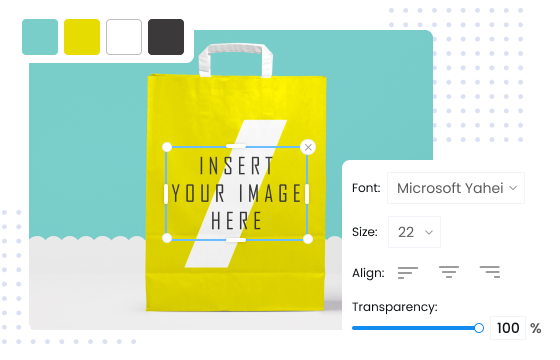
After you've finalized your text, it's time to fine-tune it for seamless integration with your image. The image text editor provides a range of tools to meet your needs. You can easily change the color and position of the text. Furthermore, you can adjust the font size based on the text layout. If you prefer the text to be less prominent, you can simply increase its transparency.

Besides add text to picture, some individuals prefer to create a custom logo to brand their work. So, how can you use our tool to add a logo watermark? It's quite straightforward. When you open this tool, you'll find that we also offer a feature "Add Image." With this tool, you can upload your own logo design and apply it to your work.

Simply click the "Upload" button and select the image you want to enhance with stylish text.

Once your image is uploaded, click on ”Add Text" to open the image text editor, where you can input your message.

Then, you can adjust the fonts, colors, size and position of the text. Experiment until you get the perfect text design.

When you're satisfied with the result, click "Export" to download your final photo with stylish text.
In fact, this tool is not confined to be a caption adder. It also specializes in removing watermarks from images. If you have photos that you've saved from the internet with watermarks, you can easily remove them using the Pro watermark remover tool.
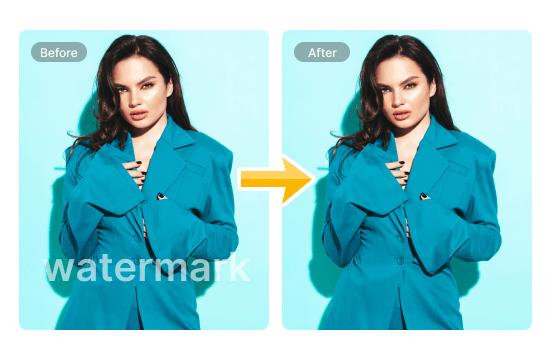
Adding text to your pictures for free is easy with our user-friendly image text adder. You can add personalized watermarks to photos with simple steps. First, upload a picture to our text adder. Second, insert the text you want to add. Then, you can customize the style of the text by changing its font, color, position, etc. Finally, when you are satisfied with the text design on your image, click "Export" to save the final photo with text.
Yes, you have full control over the text font when using our tool. We offer a diverse selection of fonts to choose from, allowing you to find the perfect style to match your image and message. Experiment with different fonts until you achieve the look you desire.
You can emblish your photo with different elements to make it more appealing. For example, you can add stylish caption to photo and enhance the story-telling. With our caption adder, you can easily create an image with text.
Please give us 5 stars if you are satisfied with our service.
4.9/5, 1.4K ratings
Last updated: 2025-01-10